PeakD Added a Visual Editor Too

Shortly after Ecency, PeakD added its own version of a visual editor which can be activated from the dropdown menu associated with the three dots, on the publishing page. One just has to select "Visual" and that's it, the visual editor is enabled.
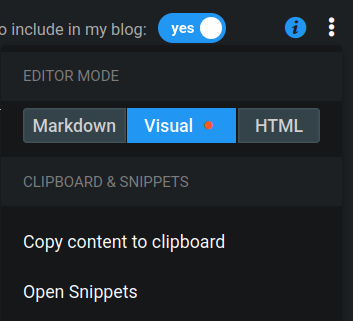
I'm writing this post using the visual editor, to get the feel of it, and to test it.
The visual text editors (also known as WYSIWYG editors, i.e. the acronym from "What you see is what you get") have been quite a standard for ease of use in text editing for dozens of years already. They are not the best text editors (no, Word or Google Docs are not the best text editors!), but they are the best for regular people.
Having a visual text editor is, in my opinion, a must to be able to attract the masses. Markdown or HTML are not for the masses, even if they can get used to them. But that's another step where they can be lost.
To be honest, I'm surprised it took us so long to have them integrated. It's true, being so used to Markdown and HTML, this hasn't occurred to me either until Ecency added their visual editor.
It is likely the improvements for the quality of life for new users won't come from within, from our core users, but more from the ones who join and hit certain issues they didn't expect. So we need their feedback, more than ours, who are already used to the ways Hive ecosystem and its front ends and tools work.
We can already see work being done in that direction:
- better onboarding apps and processes
- work under way to guide the first steps of new users, gamify the process, and perhaps offer them choices based on what they prefer to do onchain
- more ways to find new users on Hive
- better search and content discovery
- easier ways to spend HIVE and HBD, which may offer a category of users the peace of mind that this is not a scam
- better interconnectivity with other ecosystems
The visual text editor is in this category, of improvements for the new users who come on Hive with no prior knowledge of markdown or HTML, but want to write something as easy as going into the publishing page and starting to type and then, click "Publish". Maybe even tags, communities, etc, could be suggested to a new user, if they try to publish without setting them. I wonder, can something like the vector embeddings for AI search be used to suggest tags for a post based on what is determined to be the main topics of the post? Of course, the user could choose their own tags, these would be only suggestions. Maybe this is not how this vector can be used and I assume too much.
Since we are at PeakD, the short preview description could be suggested too by AI (kind of a short summary, but maybe the prompt should instruct the AI that this is a preview and what is the max length). I generally don't bother setting it, and many don't, but it would be a great improvement to the preview of the post if a custom description would appear instead of the beginning of the post.
Let's test this. Yep, it works. The prompt: Write me a max 120 characters preview text for the following post produced this:
PeakD now offers a visual editor—easily enabled from the publish page menu—for a more user-friendly posting experience.
119 characters out of 120. Really good on the length too. That's what you'll see before you click on the post, the preview text description.
Ok... So my general impression after using the visual editor for doing everything on this post (except the parts generated by AI, which have been included and marked as such), I can safely say that even if I am used to markdown and even HTML, using the visual editor is easier because you can focus exclusively to writing, instead of formatting. I haven't noticed anything wrong while using it, although I used various elements in this post. I am curious what kind of markdown code this produces and if it looks the same on other front ends.
Cover image created with the same AI model as the preview text above: ChatGPT
I am used to markdown, but I can see that it will be a barrier for some. I remember when we didn't even have the real time preview of posts and had to host images ourselves, so we have come a long way.
Yes, we have improved user experience a lot since the early days, and I am fine with markdown too, but hopefully it's a better first impact for new users.
i gave it a try now, but i can't get used to it... it's a matter of abitude i guess
What do you usually use?
Peakd but markup, the default one
It's fine for me. I can easily use either. But it's true, it's a matter of habit and/or preference.
I think the visual editor is nice, and I'll have to give it a try. I do think that making these changes might make it easier on new users. However, I wonder if they will struggle when using other front-ends.
As long as there are at least 2 options with visual editors, they can choose them if they feel uncomfortable with other front ends.
I would prefer PeakD to have an AI image editor built in, rather than for writing. I write in DeepL Write and I like it a lot!
Maybe they will. They certainly put some focus on their AI image feature. Who knows into what that will turn?
I'd try it out. I think ECCENCY is somehow underated, if peakD got it first I'm sure we'd have learned of this earlier. You're right, this improves usability, I'll have to check it out .
I don't think so. I know many people are using it (including myself for some things, like replying to you now) and it seems to be pushed as a go-to platform for onboarding new users.
I'm starting to think that HIVE core developers are starting to get what needs to be done in order to go mainstream and onboard + retain more users. They are few years too late, but better late than never.
PS: The first editor I used in 2017 was a WYSIWYG. At the time I didn't realize why we switched to markdown. Initially I thought of it as a downgrade. Later I came across this.
Yes, I like the pace at which things are put together lately. As you remarked, a little late, but better than never...
You mean on Hive? I came at the beginning of 2018. I didn't know the first editor was WYSIWYG. I learned LaTeX in my first year at the university. That's a powerful editor, at least for the scientific world and publishing books, etc.
Yes. After it switched to markdown, I had to learn that. It became a blessing to get started easily with Obsidian and Logseq.