Colors Breakdown: How I Choose My Palettes
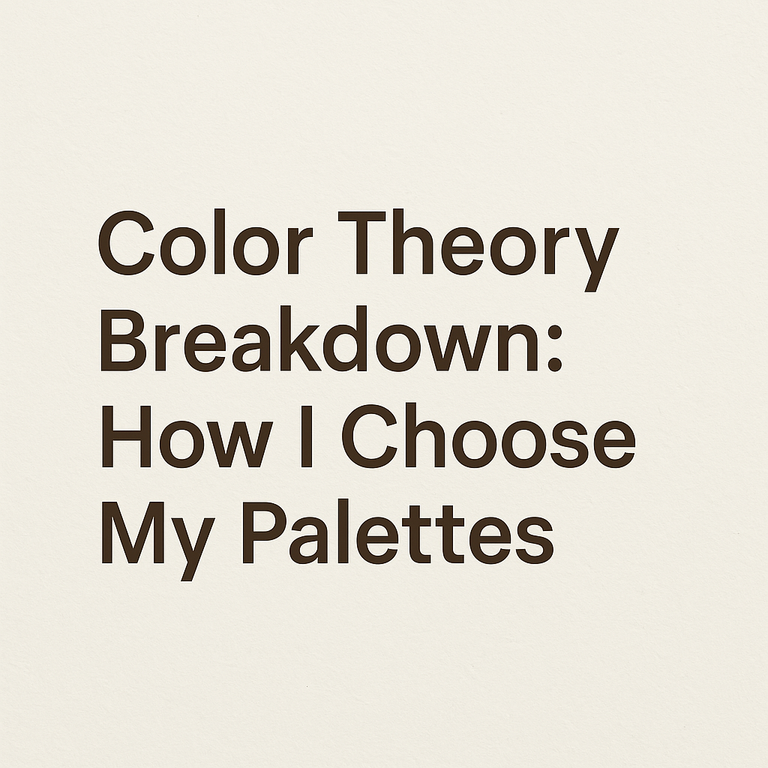
Choosing colors for a piece can be one of the most exciting—and sometimes overwhelming—parts of making art. Color has a significant impact on how the finished piece feels, whether I'm working on a moody digital illustration or a playful sketch in my sketchbook. Consequently, I decided to provide a behind-the-scenes look at how I design palettes and color theory. Before I even start picking colors, I ask myself what emotion or vibe I'm going for. I'll lean toward pastels and muted hues if I want something that moves and is flexible. Shades with a lot of contrast and depth appeal to me when I want something bold and dramatic. For a retro or nostalgic look, desaturated colors and earthy tones usually work. Color isn’t just about making things look good—it’s about setting the mood.
Here's a straightforward explanation in case you've ever stared at a color wheel and wondered how to use your palette. On the color wheel, complementary colors are opposites like blue and orange, and they are great for strong contrast. Analogous colors sit next to each other, like blue, teal, and green, and they’re calming and flow nicely. Red, yellow, and blue are triadic colors that are evenly spaced apart on the color wheel and bring balance and high energy. Monochromatic palettes use one color with various shades, which creates a clean and cohesive look. In most cases, I choose one of these configurations based on my mood. When I'm looking for something soft and dreamy, analogous is my go-to. I usually start building my palette from scratch using a blank swatch. I begin by selecting a primary color. This primary hue sets the tone. For instance, if I want a tranquil atmosphere, I might choose a dusty blue. To balance the primary color, I choose supporting colors that are lighter or more neutral. That dusty blue can be complemented by muted greens, creams, or soft greys. Then, for a little bit more interest, I occasionally add a pop color like gold or a warm peach. Lastly, I check the values and contrast. Value, or how light or dark a color is, is just as important as color. I’ll often switch my image to grayscale to make sure there’s enough contrast between elements.
I frequently make use of a few color planning tools. Coolors.co is a quick and easy palette generator. The Adobe Color Wheel is an excellent tool for experimenting with color harmony. I also get ideas from fashion, photography, nature, and other subjects from Pinterest and mood boards. In my own work, I sometimes remix a palette I've used before and enjoyed. Here are a few tips that help me along the way. You really only need three to five solid colors to get started, so don't overthink it. Inspiration can come from anywhere: movies, clothes, or even the cover of your favorite book. I like to test my colors in small thumbnails or swatches first. And most importantly, trust your gut. Color theory is super helpful, but your eye and instincts matter just as much.
Color is one of the best storytelling tools we have as artists. Playing with palettes is a great way to keep learning and pushing your style, no matter how long you've been creating. And honestly, it’s okay if a color combo doesn’t work out. Every “meh” palette is just part of the process.
Got a favorite color combo that always works for you? Let me know—I’d love to try it out in a future piece.
Note: The images used in this blog are AI-generated.