AYYYI My AI music generating app.

(1)
Backstory
Welcome in this post I share an app I been working on, it's an app for generating AI music, I also made it with AI using google AI Studio, I already talked about it in an earlier blog post however at the time I did not realize it was more some designed to make AI apps, and that is neat but I had other projects in mind that don't use AI.
Also this app is not really mine it's like a working prototype, I can make it a standalone app or web app, however since it would be relying on the goolge API I would have to end up paying if there was a lot of usage, and that means I would have to make it a paid app, well that is all lame so I figure this way anyone with a google account can still use it, and I figure that's most of the population.
Even though I made the app with AI you really should not discount my efforts, with the nature of how I am putting it out(as a working prototype that is not self hosted) it is essentially open source, you can copy the code and make a paid version if you like, you can try to change the way it looks, add and take away features you don't like but you will soon find out that the AI is far from perfect and will often time break the app while trying to implement new changes, it is also not so simple to communicate what you want when you lack the technical jargon, well it took some effort but I made it happen.
Using AI generated music
Now I know some of you reading this post may be thinking well that is cool and all but I can't use the music I make with your app @bitcoinman so what is the point just for fun?
Well my dear reader if you thought that was the case you would be mistaken, even though I invite you all to give it a try as it is very fun.
I included recording function and you also have commercial usage right!
However there are some things to keep in mind.
Google reserves the right to generate sounds that are the same or similar for other users.
Although as I mentioned you have commercial rights, you do not necessarily have a copyright.
That is actually an area that is being challenged in the courts as of time writing also there will be regional differences in laws.
But the best rule of thumb if you want to have the best chance of getting a copyright for your AI generated music.
You must try to input as much as you can and also keep record of your contribution the more human input the more likely the copyright, also if you lets say choose to sing, rap, or do some poetry on top of these tracks that new combined work would certainly have a copyright , however it would be for the combined work and it would not magically grant the copyright to the AI generated element, as I mentioned the legal frame work for this is still being challenged and developed.
This is a fairly deep and fascinating topic so I also will be including an episode I made just for this post that goes into the usage right of lyria(The google AI model that is being used by my app to generate the music) in my learning some things podcast
You can find the link to this episode on Spotify
https://open.spotify.com/episode/2OxPRsqTnVYvK7aDQoqKQF
Also I will be including the link for the notebooklm I used to make the audio overview,
It has the research and you can ask it question based on it and it can give you more guidance if you need (in regards to usage rights )
The app

I will share a link like I said feel free to make a copy and change it how you like I actually would love to see what you can come up with. Also if you make some cool song and upload them I would love to hear them
Link to my app bellow.
You will need a google account to access the app . and right bellow is our feature list provided by the AI 🤣
AYYYI: An In-Depth Look at AI-Powered Music Creation
Welcome to AYYYI, a creative space designed to revolutionize how you experiment with and generate music. By harnessing the power of artificial intelligence, AYYYI provides a unique and intuitive platform for real-time sound creation. Whether you're a seasoned musician or just starting, this guide explores the powerful features that make AYYYI your ultimate partner in musical exploration.
Core Music Generation & Control: Your AI-Powered Sound Engine
The heart of the app is a sophisticated AI model that generates high-quality, dynamic music in real-time. Here’s how you take control.
- AI-Powered Sound: The core of the application utilizes the advanced Lyria AI model to generate music instantly.
- Prompt-Based Creation: Your creative process starts with 8 distinct sound "prompts." Each prompt is defined by a simple text description, such as
"Driving techno kick and hi-hats"or"Deep subby sine wave bassline." - Influence Knobs: Each of the 8 prompts is paired with a dedicated hexagonal knob. By dragging a knob up or down, you control the "weight" or influence of that specific sound in the final mix. A higher weight makes the sound more prominent, allowing for seamless and dynamic mixing.
- Visual Feedback: The knobs feature a "halo" effect that not only provides a visual representation of their current weight but also reacts dynamically to the audio level of the sound, giving you immediate visual feedback.
Sound Customization and AI Prompts
AYYYI offers deep customization, ensuring you are never limited in your creative expression.
- Sound Selector: Click on any prompt's text to open the "Sound Selector" modal.
- Curated Library: Dive into a comprehensive library of pre-defined sound prompts, meticulously organized into color-coded categories: Drums, Bass, Lead & Melody, Pads & Atmosphere, FX & Percussion, and General/Misc.
- Custom Prompts: Don't feel constrained by the library! You can type your own custom text prompts to describe precisely the sound you envision, letting the AI bring your idea to life.
- Dynamic Updates: When a sound is changed or a knob is adjusted, the app instantly communicates this to the AI. A
...loading indicator signals that the AI is processing your request, and the music will update momentarily. - Filtered Prompts: To ensure a safe and positive experience, the AI may deem a prompt inappropriate. In such cases, the prompt will be marked as "filtered," visually grayed out, and its influence nullified. You will be notified and can then adjust the prompt.
Playback & Master Controls
Manage your overall sound with simple, intuitive master controls.
- Play/Pause: A central button allows you to start and stop the music generation. It displays a loading spinner during initial buffering.
- Fade Out: Smoothly fade out the entire mix with a single click.
- Automatic Fade-In: If you press play after a fade-out (and the master volume was zero), the app will wait a few seconds and then gracefully fade the music back to its previous volume level.
- Master Volume: A dedicated knob provides precise control over the application's overall output volume.
- Visual Ambiance: A stylish "AYYYI" neon sign at the top of the screen visually pulsates based on the master audio output, while animated "flying bees" react to the music's level, adding a touch of whimsical, responsive visuals to your session.
Recording & Sharing Your Creations
Capture your musical ideas and share them with the world.
- Record: Users can easily record their music sessions.
- Pressing "Record" arms the system, indicated by a blinking orange button.
- Pressing "Play" then begins both the music and the recording, capturing any initial fade-in.
- Pressing "Record" again stops the recording.
- Play Recording: Once a recording is complete, you can play it back directly within the app.
- Download Recording: Your masterpiece can be downloaded as a high-quality
.wavor a compressed.webmfile. - Time Display: A clear display shows the elapsed recording time or the current playback time of a recorded track.
MIDI Integration (Advanced)
For a truly hands-on experience, connect your favorite MIDI controller.
- MIDI Control Toggle: A dedicated "MIDI" button allows you to enable and configure MIDI control.
- Device Selection: Once enabled, a dropdown menu lets you select your connected MIDI input device.
- Learn Mode:
- Prompt Knobs: Each of the 8 prompt controllers can "learn" a MIDI Control Change (CC) message. Assign a physical knob on your controller to a virtual knob in the app for tactile control.
- Global Controls: The Play/Pause, Fade Out, Record, and Master Volume controls can also learn MIDI CC or Note On messages, integrating AYYYI seamlessly into your hardware setup.
Palettes: Saving & Loading Your Setups
Instantly recall your favorite sound configurations with the Palette Manager.
- Palette Manager: The "Palettes" button opens a modal for managing your prompt setups.
- Save Current Setup: You can save your current arrangement of 8 prompts—including their text, weights, colors, and assigned MIDI CCs—as a named "palette."
- Load Palette: Instantly reconfigure all 8 prompts by loading a previously saved palette.
- Delete Palette: Keep your collection organized by removing palettes you no longer need.
- Import/Export: Share your soundscapes or back them up by exporting all saved palettes into a single
.buzzfile (a JSON file). You can also import palettes from a.buzzfile.
A Seamless User Experience
AYYYI is built from the ground up to be intuitive and user-friendly.
- Interactive Tutorial: First-time users are greeted with an interactive tutorial that highlights key features and demonstrates their use.
- Toast Notifications: Subtle "toast" messages provide clear feedback on actions like saving palettes, fading out, and connection status.
- Connection Handling: The app intelligently attempts to reconnect to the music service if the connection drops, keeping you informed throughout the process.
- Persistent Settings: Many settings are saved directly in your browser's local storage for your convenience, including MIDI mappings, master volume level, saved palettes, tutorial completion status, and your last used set of prompts.
Closing thoughts
I had fun making it, was not quite the seamless process one would expect and really felt like I was working with humans that would make mistakes and misunderstand the vision, although it is also a bit of a 2 way street.
If folks want to make a community around the app that is cool, I made some features so folks can share the pallets and maybe folks can help each other with prompts although you can probably use the AI to help with that 🤣
I also recently started releasing a daily AI generated song on snaps and threads and I am passing on commercial rights to all hive users, I just started this out and there are some kinks to work out to make it as best as can be, but you can check out the songs I released and other cool stuff on my Youtube
here is the most recent release
I will likely be making another post about these songs I am giving away to the hive community with #music4hive but we save that for another post when I fully sort things out in relation to it.
I am a financial advisor ! If you can't take personal responsibility for you investing, I hate to brake it to ya, but you ain't nothing but a sucka, you supposed to lose your shit.
@bitcoinman's bits of wisdom
- Invest only what you can afford to lose and be mindful of the potential risks.
- Unless you can accept delivery stay away from futures and stick to physical.
- Leverage is a great tool for losing money fast.
- Numismatics for the lows stick to smart stacking baby.
- Be cautious of new schemes in crypto, like ICOs, DeFi, and NFTs, do your research before investing.
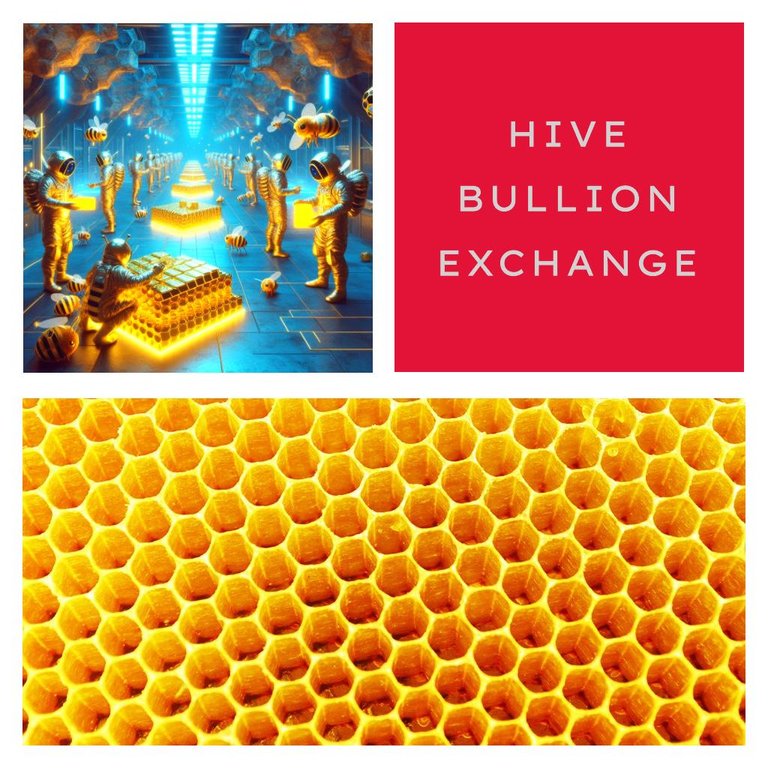
BUY/SELL PRECIOUS METALS WITH HBD + PRECIOUS METALS TOOLS AND ACCESSORIES

Buy DUO and stake to receive Hive dividends, tip others, have your posts curated and grow Hive!
Learn more about DUO here
https://tribaldex.com/trade/DUO
https://hive-engine.com/trade/DUO
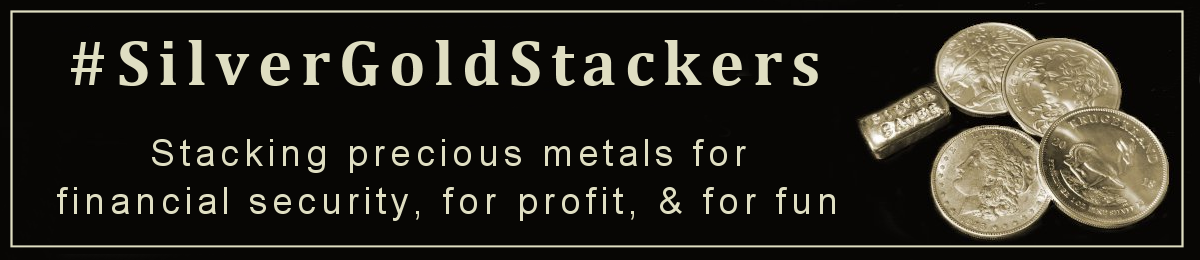
You can find out more about the #silvergoldstackers community in this post here


Weekly Post Schedule
| Day | Post |
|---|---|
| Monday | Art&3D |
| Tuesday | |
| Wednesday | |
| Thursday | Lil Metal series |
| Friday | |
| Saturday | Lazy Saturday post |
| Sunday | Table silver series |
Sources
(1) An image I generated with AI
That's it for today's post thanks for stopping by your support is truly appreciated.
Posted Using INLEO
You received an upvote of 100% from Precious the Silver Mermaid!
Please remember to contribute great content to the #SilverGoldStackers tag to create another Precious Gem.